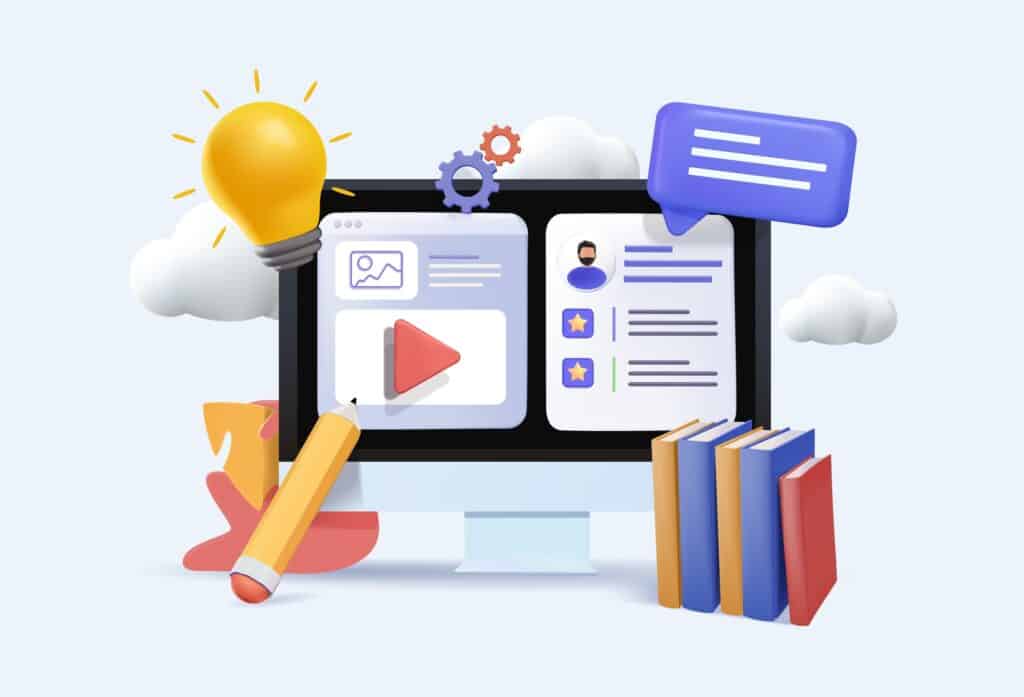As educators, we’ve all seen the classroom evolve from chalkboards and overhead projectors to interactive whiteboards and student-led digital portfolios. The educational technology landscape is constantly changing and navigating it can be a significant challenge.
This guide is designed to help you make confident, strategic decisions about the platforms that genuinely enhance your teaching and empower your students, saving you valuable time and effort.
This isn’t about adopting every new app that comes out. It’s about building a cohesive, powerful digital toolkit that supports your instructional goals and streamlines your daily workflow. The right online learning platform should feel like a partner, not another item on your to-do list.
The Teacher’s EdTech Toolkit: Foundational Platforms and Specialized Tools
Before we dive in, let’s clarify the two main types of platforms that form the core of a modern digital classroom.
- Learning Management Systems (LMS): These are the all-in-one digital hubs for your classroom. An LMS is where you organize your entire course, post assignments, manage grades, and communicate with students and parents. Think of it as your digital filing cabinet, gradebook, and bulletin board, all rolled into one secure location.
- Content Creation & Engagement Platforms: These tools specialize in making lessons interactive, dynamic, and fun. They are designed to plug seamlessly into your LMS and are often the secret ingredient for turning a static lesson into an engaging learning experience. These are your digital hands-on activities, quizzes, and collaborative whiteboards.
Tier 1: The All-in-One K-12 Learning Management Systems (LMS)
For most schools, the choice of an LMS is a major strategic decision. These platforms are the central nervous system of your digital classroom.
- Google Classroom
- Why It’s a Top Choice: Google Classroom is the undisputed king of simplicity and seamless integration. If your district is already using Google for Education (Docs, Slides, Drive), this is your most logical and efficient choice. Its intuitive interface means the learning curve for both teachers and students is almost nonexistent.
- Standout Features:
- Direct Google Workspace Integration: Create and distribute assignments using Google Docs or Slides with a single click. Every student gets their own copy.
- User-Friendly Design: The clean “Classwork” and “Stream” tabs make it simple to organize content and communicate with your class.
- Efficient Grading: The grading interface allows for quick feedback, rubric-based grading, and returning assignments digitally, which is a massive time-saver.
- Canvas LMS
- Why It’s a Top Choice: Canvas is the gold standard for districts that need a powerful, robust, and highly customizable learning platform. It’s the ideal choice for secondary schools or districts that require advanced features for managing complex courses and providing in-depth analytics.
- Standout Features:
- Modular Course Design: Organize your content into logical, sequential modules, ensuring students follow a clear learning path.
- Rich Content Creation: The platform allows you to build rich, dynamic pages with embedded media, discussions, and external links.
- Powerful Analytics: Canvas provides teachers with detailed data on student engagement, time spent on tasks, and performance on assignments, offering insights for data-driven instruction.
Tier 2: The Best Tools for Interactive Lessons and Assessment
An LMS handles the logistics, but these tools inject life into your lessons. They are perfect for delivering content that is interactive, engaging, and memorable.
- Nearpod
- Why It’s a Top Choice: Nearpod is a game-changer for classroom engagement. It transforms any static presentation—whether a Google Slide or PowerPoint—into an interactive, real-time lesson. I personally use it to maintain 100% student participation, whether we’re in the classroom or learning remotely.
- Standout Features:
- Live vs. Student-Paced Modes: You can control the pace of the lesson in real-time or assign it for self-paced student work.
- Embedded Interactive Activities: Seamlessly integrate polls, quizzes, open-ended questions, collaborative whiteboards, and drag-and-drop activities directly into your slides.
- Instant Formative Assessment: The teacher dashboard provides live data on student responses, allowing you to identify misconceptions and provide immediate feedback.
- BookWidgets
- Why It’s a Top Choice: If you’re tired of static digital worksheets, BookWidgets is your answer. It’s an incredibly versatile platform for creating over 40 different types of interactive, auto-graded exercises. It’s a tool I constantly recommend for its ability to save time on grading while making learning genuinely fun.
- Standout Features:
- Massive Widget Library: Choose from over 40 widget types, including crossword puzzles, memory games, image carousels with questions, and split worksheets with videos.
- Seamless LMS Integration: It works flawlessly with platforms like Google Classroom and Canvas, automatically syncing grades and student data.
- Automated Grading: Most widgets are auto-graded, and the dashboard provides a clear overview of student progress, allowing you to provide targeted, personalized feedback.
Tier 3: High-Value, Free Educational Resources
You don’t need a large budget to leverage powerful EdTech. These platforms are incredibly valuable and offer a wealth of high-quality, free resources.
- Khan Academy
- Why It’s a Top Choice: As a nonprofit organization, Khan Academy is committed to providing a free, world-class education for anyone, anywhere. It is an indispensable tool for student-led review, differentiation, and supplemental instruction in core subjects like math and science.
- Standout Features:
- Personalized Learning Paths: The platform uses a mastery-based approach, allowing students to work at their own pace and master concepts before moving on.
- Standards-Aligned Content: A vast library of video lessons and practice exercises for grades K-12 and beyond.
- Teacher Dashboard: Track individual student and class-wide progress, assign specific content, and easily identify students who need extra support.
- Edpuzzle
- Why It’s a Top Choice: In the age of video-based learning, Edpuzzle ensures students are active participants, not just passive viewers. It’s the perfect tool for holding students accountable for video content, whether it’s a short documentary clip or a lecture.
- Standout Features:
- Embedded Questions: You can embed multiple-choice or open-ended questions directly into any video. The video pauses until the question is answered.
- Accountability Tracking: The platform shows you exactly which students watched the video, how much they watched, and how they answered the embedded questions.
- Content Library: Use existing videos from YouTube, Khan Academy, or upload your own. You can also explore a library of pre-made lessons created by other teachers.
The Final Word: Choosing Your Toolkit
Educational technology can feel overwhelming for many educators, with a constant stream of new platforms and tools emerging. The key to successful integration lies in starting with a clear purpose. It’s crucial to identify the specific problem to be solved, whether it’s the need for a more organized class management system or a way to make lessons more interactive.
Rather than feeling pressured to adopt every platform at once, a more effective approach is to select one tool and focus on mastering it. By exploring its features and integrating it into a few lessons, educators can become comfortable with its capabilities.
The right technology, when strategically chosen and thoughtfully implemented, will not only enhance instruction but also provide valuable time back and create more opportunities for a dynamic and engaging classroom.
You’ve got important career goals — we have the graduate program to get you there. Check out our available graduate degree programs to advance your career today!